How do I log-in to our district LeanStream Fundraising Platform?
Once the District Administrator or District Designee has added you to the LeanStream Platform as a “User”, you will receive an automated Welcome e-mail stating:
|
Hello, Greetings from LeanStream Resource Partners!
We are here to assist and look forward to supporting your fundraising initiatives. If you have questions or need help with anything, just reply to this email and we can take care of it! |
Now you are ready to get started with the log-in process:
1. From the homepage of your LeanStream district site, scroll to the bottom of the page and click on “School Staff Login” located in the bottom right corner.
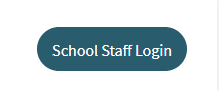
2. Once you click on the “School Staff Login” button, you will arrive at the Login screen.
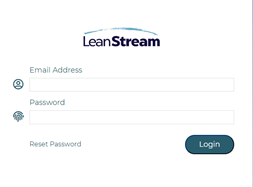
You are ready to key in your work e-mail address in the “Email Address” field and the password you created.
Related Articles
What is LeanStream?
We are kind of like the Swiss Army Knife of digital fundraising for school systems and school foundations! We provide school systems/foundations multiple ways to raise funding and gather community support. Each school system/foundation gets to select ...LeanStream Fundraising + E-Commerce Platform | License & Terms of Use
1. License and Access Rights. a. License Grant. LeanStream hereby grants to Subscriber a limited, non-exclusive and non-transferable license to access and use the Software Services during the Term solely for the intended purposes as set forth herein, ...How to add an employee or user?
NOTE: If the person you are adding is an employee of the school or district, then you will always add them as an Employee. If the person is not employed by the school or district (for example, a PTA/PTO President or Booster Club President), then you ...I can't log in to my account.
When you sign up for WiFi on the Go, everything regarding your account is handled by us. What that means is that you don't really have an account to log in to. The Login button that you may see on our LeanStream webpages is meant for school or ...I don't see my school district under 'Support Your School'.
Looking to sign up for WiFi on the Go but can't see your school district on our website? LeanStream is working hard to partner with as many school districts as possible so we can provide our WiFi on the Go program to anyone who needs it. As the ...