How do I refund a fee that I created?
**NOTE: The fee that you want to refund MUST have the 'Request Refund' option enabled, at the time it was created, in order to request a refund.**
1. From your dashboard, locate the 'Fees' tab on the blue panel on the left and find the sub-menu 'Fee Payments' and click on it.

2. Locate the fee that you are searching for or use the search function in the upper right portion of your screen to find your fee.
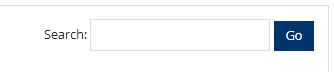
3. Click on the edit button for your fee located at the far right under the 'Action' column.

4. On the next page, you should see the payment status at the bottom. Click on the drop down menu and change the status to 'Refund Requested' if you are needing to get a refund. Click the 'Refunded' status once the refund has been issued.
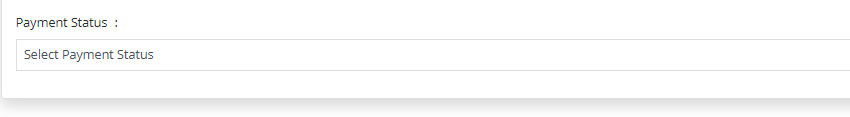
Related Articles
How do I add a fee to my Fee List?
If you are a School Level user or School Administrator, skip to the section after step #11. If you want to import an Excel file for your fees, refer to this article: How do I import a fee using an Excel file? District Level users begin here... 1. ...How do I know who has paid a Fee?
From your School District's Dashboard: 1. Locate the menu item 'Fees' and then click on the sub-menu 'Fee Payments'. 2. Use the search function in the upper right portion of your screen to locate the Fee you are searching for. 3. Once you have ...How do I edit a Fee?
1. From your district's dashboard, locate the 'Fees' menu item on the left panel and find the sub-menu item titled 'Fees List' and click on it. 2. Locate your Fee by using the search function in the upper right portion of your screen. 3. Once you ...How do I approve a Fee?
**NOTE: Only District Administrators (Central Office role), School Administrators (Principal role), and Managers (Bookkeeper role) are able to approve Fees** 1. From your district's dashboard, locate the 'Fees' tab on the left panel and find the ...What does the expiration date mean for my fee?
This may seem like a simple question, but we do want to be clear on what this means. The Expiration date is essentially the deadline to make the final payment. When creating a new Fee, the “poster” should put in the date that the final payment is due ...