How do I reset my password?
Have no fear if you forget your password. It happens to us all the time…
1. Simply type in your work e-mail address on the login screen and click on the “Reset Password” link.
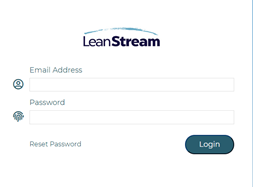
You will receive an auto message in your e-mail inbox stating:
|
To update your LeanStream password Click here to reset your password If you have any questions, please contact us at info@leanstreamrp.com with your name, school system, position title and your reason for contacting us and we'll get back to you within 24 hours. LeanStream Support |
**Password reset links expire after 24 hours**
2. When you click on the link that says “Click here to reset your password”, you will be routed to a page that looks like this:
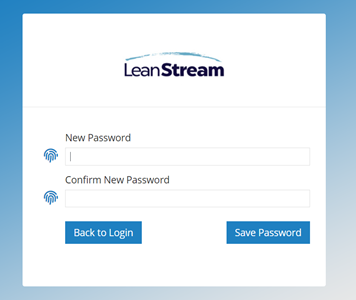
You are ready to create a new password…
3. Type your new password in the blank field under “New Password” – then type in the same password in the blank field under “Confirm New Password”.
4. Then, click on “Save Password”
Now, you are ready to go back to the login screen and begin the login process
Related Articles
How do I reset my password?
If you've forgotten your password... honestly this happens to all of us at one time or another... this is no big issue. Simply go to leanstreamrp.com/users/forgot and enter your email address. Soon an email will arrive outlining how to reset your ...My password doesn't work anymore!
So what do you do if the password you have been using just doesn't work anymore or if maybe you forgot it (hey - it happens to us all!)? Fortunately, there is a really easy fix - just reset it! How? Well, it depends on the device but they all work ...How do I perform a factory reset on my device?
A lot of the issues that can occur with our hotspot devices can be solved by performing a simple factory reset. Before doing this, please note that this will clear any changes you have made on the device level, such as the network name and password, ...How can I change my hotspot's password?
FRANKLIN T9: 1. From the device you are using, you will need to connect to the T9 hotspot. 2. Once you have connected your device to the hotspot, go to your web browser and enter http://mobile.hotspot or http://192.168.0.1 in the browser of the ...Where do I find my WiFi password?
We get it - there are way too many passwords to keep up with! So, it is inevitable that just about the time you really have to get on the internet, you forget the password. Fortunately, there is an easy fix for that! If you have an Alcatel Linkzone ...