How do I resize an image to fit the format of my item?
In order to upload a quality image to your LeanStream site, it’s important to make sure the image is sized correctly. The dimensions and size of your picture impacts the quality of the image and how it appears to a potential donor or buyer.
For example, when you add a Need to your Needs Gallery, you will upload an ‘Image’ – or – ‘Video’. When you select the ‘Image’ radio button, the following message appears, “Recommended Image Size (750 x 420)”.
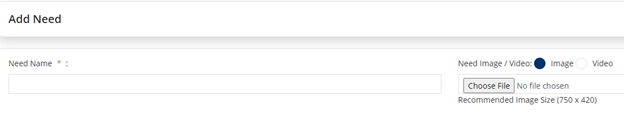
When you add a Marketplace Item, you want your product image to look sharp in order to encourage potential buyers to click the ‘Buy Now’ button. It’s all about maximizing your sales opportunities. So now you have a better understanding of how the “Recommended Image Size” fits into your promotional and marketing efforts.
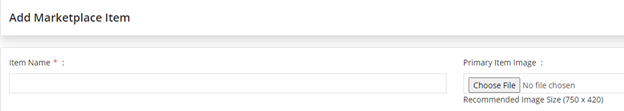
Here are some articles that may help you resize your image to fit the format for your item. (These articles are not affiliated with LeanStream)
https://www.digitaltrends.com/computing/how-to-resize-an-image/
https://www.alphr.com/how-to-resize-image/
Using Photoshop: https://guides.lib.umich.edu/c.php?g=282942&p=1888161
Related Articles
How to edit a Marketplace Item?
Sometimes we make mistakes or realize we forgot to add something. That’s why we love being able to edit things and you can too your Marketplace item(s) listing(s). If you realize you need to log back into your Item Listing(s) to make changes, it’s ...How do I List an Item for Sale?
Listing an item for sale in the Marketplace is as easy as buying items in the Marketplace. No software programming knowledge necessary. Just follow the steps below to have your item(s) added and uploaded in mere minutes (depending on how many items ...What do I do if my item does not have inventory?
If you’ve sold out your inventory or a particular size/color then all you have to do is celebrate! As long as your Inventory Tracking is turned on then the system will automatically update the site to reflect what item(s) are still in stock and will ...Who do I contact if I have a question regarding an item for sale in the marketplace?
The items posted for sale within the marketplace are posted on behalf of the school system. LeanStream does not fulfill orders, provide refunds, or have any direct knowledge regarding the items posted other than what is shown through the platform. ...How to approve a Marketplace Item?
If you have the appropriate permissions, you will have to ability to log into the platform and ‘Approve’ or ‘Not Approve’ an item listing. Just follow the instructions below: Once logged into your platform, locate the Marketplace label in the menu on ...