My device keeps roaming and slowing down - what should I do?
The hotspot should not be roaming regularly, especially if you are using it where the T-Mobile network is. Fortunately, it is a fairly easy fix and we can help you turn it off.
To turn data roaming off, we have to go to the administrative console - we know it sounds hard but don't be intimidated! For real, it's not too hard....
First, you have to log in to the admin page for the device. You can go to any web browser (google chrome, safari, Microsoft edge or whatever) and enter http://198.162.0.1.
It will take you to a page where you can change settings on your hotspot. You will need to enter your password - the default password is admin. It will probably ask you to change it so make sure and do that.
Then follow these steps:
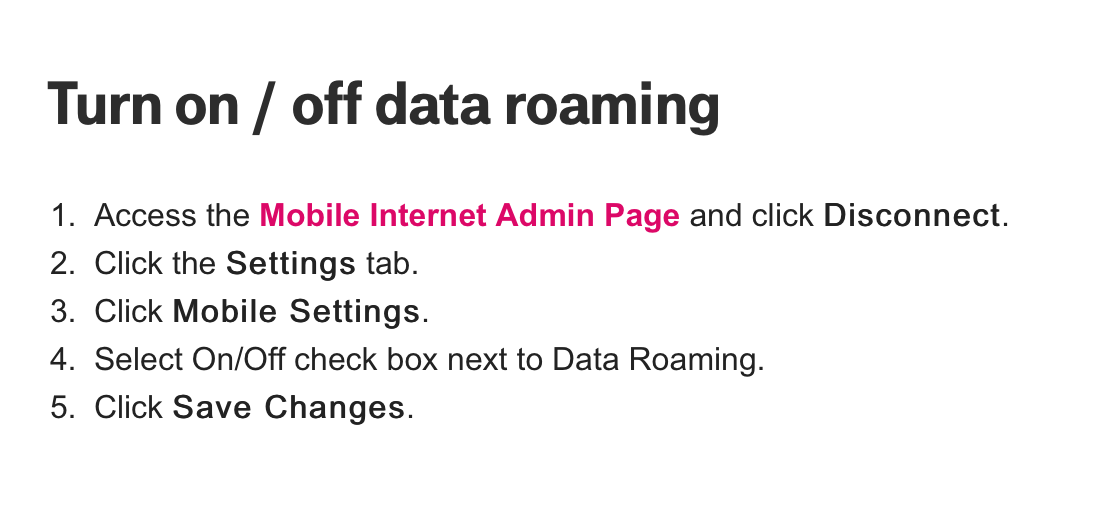
That should do it! If there are questions, give our support team a shout at 833-748-9669.
Related Articles
I Need Help with my Alcatel LINKZONE 2 Mobile Hotspot Device?
Find answers to the most important questions with T-Mobile's interactive tutorials here: https://www.t-mobile.com/support/tutorials?page=device/alcatel/linkzone-2 Example of questions: 1. How do I reset my device to factory settings? 2. How to update ...How do I perform a factory reset on my device?
A lot of the issues that can occur with our hotspot devices can be solved by performing a simple factory reset. Before doing this, please note that this will clear any changes you have made on the device level, such as the network name and password, ...My device is damaged/not working. What do I do?
Has your device been damaged and is no longer working properly? We understand that accidents happen. If you think your device may need to be replaced, let us know and we'll troubleshoot with you. If your device truly is broken, we'll most likely send ...My password doesn't work anymore!
So what do you do if the password you have been using just doesn't work anymore or if maybe you forgot it (hey - it happens to us all!)? Fortunately, there is a really easy fix - just reset it! How? Well, it depends on the device but they all work ...I Need Help with My Franklin T9 Mobile Hotspot?
Find answers to the most important questions with T-Mobile's interactive tutorials here: https://www.t-mobile.com/support/phones-tablets-devices/mobile-internet/franklin-9-mobile-hotspot Help Categories include: Apps & Accessories Battery, Memory, & ...